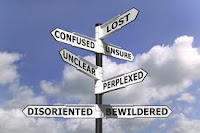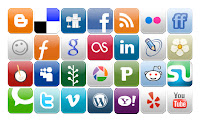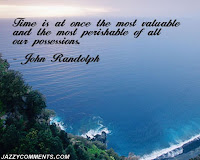"A teacher affects eternity. He can never tell where his influence stops."
- Henry Brooks Adams
Tuesday, July 19, 2011
Monday, July 18, 2011
Final Project 16 - Geocache
My group and I decided that the best way for us to collaborate was to put together a presentation in Google Docs. This is a great tool that allows you to work together without actually being together. It looks great and we hope that you enjoy it!
Saturday, July 16, 2011
Blog Post 14
Option 3 – E-media Fast
After putting this post off for a few days, I figured that I better go ahead and let you guys know how my e-media fast went. NOT GOOD! Let me just start by saying that I spent all week trying to pick out a day that I would be able to “unplug” myself from the world. I decided that Friday was my best option because I knew that I wouldn’t be home and that would allow me to not be tempted by the TV, computer, telephone and so forth. I was wrong. I found this out very early in the day. My first mistake was telling everyone but my husband that I was doing this. Well, he called me first thing Friday morning. As I glared down at my phone, I figured I would just answer really quickly, tell him that I wasn’t ignoring him, and explain to him my challenge. He agreed not to call back and to just text my daughter if he needed me. He did just that for the rest of the day.
I depend heavily on my phone. I have an iPhone 4, so it is basically a portable computer. I didn’t realize how hard this would be. I failed at this task miserably. I actually started my day off pretty good. We left the house around 9:00 and I assigned my daughter, Alyssa, to be the one to keep up with my phone. It was very hard for me to part with it, but she didn’t mind one bit! I couldn’t imagine why. Every time I received a text, I would have to tell her what my response was and she would send it. I didn’t really like doing this because I felt like she knew too much of my business. She didn’t mind that too much either. As the day went on, I began to feel a little agitated. I wanted to check my email, look at the weather, text, tweet, check-in, and scan Facebook. These are things that I do all throughout the day. I felt like I was in the dark. I was simply lost.
It was about 3:00 when I finally caved. I couldn’t take it anymore! I had to have my phone! I didn’t mind not being on the computer; it was my phone that I so needed. I didn’t check-in anywhere or tweet. I did check my email, text and peruse Facebook. What I have come to realize is that in this day and time, we depend so much on our devices and connecting with the outside world. Curiosity is ultimately what got to me. I needed to know what was going on in the world. Being disconnected is not a good feeling at all. The old saying is true; ignorance is bliss. One year ago I would not have even realized what I was missing. The thing is I know what is out there. I knew what I was missing, and I missed it terribly.
This was truly an eye-opening experience for me. As an educator, I will be mindful of the temptations that my students will face when they are in the classroom and aren’t able to use their device. I am hopeful that this will change one day. I’ll have to be sure that they have access to the laptops and SMARTboard so that they will not be neglected of their media needs. It’s inevitable that we need to use every piece of technology given to us to feed our students’ appetite to know what is going on in the world. We need to provide them the opportunity to explore. That is our job. With so many ways to communicate, it is important to remember that my students will want to continue that. Now, I’m not saying that they will have a chance to Facebook or tweet, but to have that connection with the outside world; news, weather, blogs and other sites, is important to remember. Technology is vital. We have become so dependent on it. It is a way of life now. There’s no turning back.
After putting this post off for a few days, I figured that I better go ahead and let you guys know how my e-media fast went. NOT GOOD! Let me just start by saying that I spent all week trying to pick out a day that I would be able to “unplug” myself from the world. I decided that Friday was my best option because I knew that I wouldn’t be home and that would allow me to not be tempted by the TV, computer, telephone and so forth. I was wrong. I found this out very early in the day. My first mistake was telling everyone but my husband that I was doing this. Well, he called me first thing Friday morning. As I glared down at my phone, I figured I would just answer really quickly, tell him that I wasn’t ignoring him, and explain to him my challenge. He agreed not to call back and to just text my daughter if he needed me. He did just that for the rest of the day.
I depend heavily on my phone. I have an iPhone 4, so it is basically a portable computer. I didn’t realize how hard this would be. I failed at this task miserably. I actually started my day off pretty good. We left the house around 9:00 and I assigned my daughter, Alyssa, to be the one to keep up with my phone. It was very hard for me to part with it, but she didn’t mind one bit! I couldn’t imagine why. Every time I received a text, I would have to tell her what my response was and she would send it. I didn’t really like doing this because I felt like she knew too much of my business. She didn’t mind that too much either. As the day went on, I began to feel a little agitated. I wanted to check my email, look at the weather, text, tweet, check-in, and scan Facebook. These are things that I do all throughout the day. I felt like I was in the dark. I was simply lost.
It was about 3:00 when I finally caved. I couldn’t take it anymore! I had to have my phone! I didn’t mind not being on the computer; it was my phone that I so needed. I didn’t check-in anywhere or tweet. I did check my email, text and peruse Facebook. What I have come to realize is that in this day and time, we depend so much on our devices and connecting with the outside world. Curiosity is ultimately what got to me. I needed to know what was going on in the world. Being disconnected is not a good feeling at all. The old saying is true; ignorance is bliss. One year ago I would not have even realized what I was missing. The thing is I know what is out there. I knew what I was missing, and I missed it terribly.
This was truly an eye-opening experience for me. As an educator, I will be mindful of the temptations that my students will face when they are in the classroom and aren’t able to use their device. I am hopeful that this will change one day. I’ll have to be sure that they have access to the laptops and SMARTboard so that they will not be neglected of their media needs. It’s inevitable that we need to use every piece of technology given to us to feed our students’ appetite to know what is going on in the world. We need to provide them the opportunity to explore. That is our job. With so many ways to communicate, it is important to remember that my students will want to continue that. Now, I’m not saying that they will have a chance to Facebook or tweet, but to have that connection with the outside world; news, weather, blogs and other sites, is important to remember. Technology is vital. We have become so dependent on it. It is a way of life now. There’s no turning back.
Wednesday, July 13, 2011
Final PLN Report
After exploring Symbaloo, I was able to find that it is a very useful tool and it is something that I have become dependent upon. All I have to do is click on an icon and it takes me to the site I seek immediately. It is very convenient. It basically provides a shortcut to the sites that I want to visit. Being that I want to be an English/Language Arts teacher, I was able to find a few different web mixes that were already put together with sites to visit about these subjects. This will be very helpful to me in the future.
What has surprised me the most is how Twitter has become the best mode of communication as far as my PLN goes. I have connected with so many people. Every day, I follow more and more people. I have been able to connect with technology gurus, principals and other educators who share the same goals as I do. The thing that I like most about Twitter is the instantaneousness of it. It is all happening live. The use of the #hashtag has proven to be very helpful also, in that you can follow a conversation more easily. I have also found that the only requirement is to be active. If you participate in a conversation or simply retweet (RT), then you will be noticed as a participant and people will follow you.
I must not forget the new addition to my PLN, Google+! Wow! What an adventure it has been so far. I recently wrote about the anticipation of being invited to Google+, and with the connections that I have formed through Twitter, I was finally invited. I am still trying to learn how to use it to its fullest potential, but that is the fun part.
I’m very excited about my PLN, and by participating and researching, it will grow and foster my learning experience.
Here is a screenshot of my current Symbaloo page.
C4T 4
Add Global Perspectives to Your Google Search
Silvia Rosenthal Tolisano’s Blog, , Langwitches is one that I will continue to follow. The first post that I made to her blog was under Add Global Perspectives to Your Google Search. This was astonishing to me! Her article brought to my attention that Google has yet another feature that I didn’t know about; Google Translate and finding articles from another country’s perspective and in their language using Google with the country’s domain. Some examples that she gave are Google.de (Google Germany) and Google.com.ar (Google Argentina). Even if you don’t speak those languages, she tells us that every country has its own domain extension. She states, “If you would like to search for keywords and only receive results that originate from that specific country (in English), then go to "Google Advanced Search". She gives a thorough example of how to do this in her blog post.
When I responded to her post, I was able to express how amazed I am at learning all of the things Google is used for. It truly is an amazing tool! Also, I expressed that in my Anthropology class I am learning the importance of other country’s perspectives. If I am ever in question as to what is really going on in another country and want to hear their take on a situation, I will now use Google to find those articles.
Creative Commons Kiwi
The second post was about Creative Commons. I found this to very interesting especially since Dr. Strange has mentioned this to us a few times. I never really knew what he was talking about and this post has really enlightened me. Dr. Strange has spoken to us about the importance of copyright and other licenses. Creative Commons is one that he has asked us to look into. So you can imagine my excitement when I found this under Ms. Tolisano’s Blog! She states in her post that it is imperative that we as educators know about copyright and other different licenses. She includes a video in her post that is very informative.
The post was short and sweet and the video is what she presented her information with, which I thought was great! You don’t always have to write four paragraphs to get your point across. The video was the best way to convey her thought. I learned from this post. I learned that I don’t have to write and write and write; using videos and other links is the beauty of being a multi-media writer. After reading and watching the video, I let Ms. Tolisano know that I will continue to follow her blog and that I appreciated all of her hard work. It truly is chock full of information.
Silvia Rosenthal Tolisano’s Blog, , Langwitches is one that I will continue to follow. The first post that I made to her blog was under Add Global Perspectives to Your Google Search. This was astonishing to me! Her article brought to my attention that Google has yet another feature that I didn’t know about; Google Translate and finding articles from another country’s perspective and in their language using Google with the country’s domain. Some examples that she gave are Google.de (Google Germany) and Google.com.ar (Google Argentina). Even if you don’t speak those languages, she tells us that every country has its own domain extension. She states, “If you would like to search for keywords and only receive results that originate from that specific country (in English), then go to "Google Advanced Search". She gives a thorough example of how to do this in her blog post.
When I responded to her post, I was able to express how amazed I am at learning all of the things Google is used for. It truly is an amazing tool! Also, I expressed that in my Anthropology class I am learning the importance of other country’s perspectives. If I am ever in question as to what is really going on in another country and want to hear their take on a situation, I will now use Google to find those articles.
Creative Commons Kiwi
The second post was about Creative Commons. I found this to very interesting especially since Dr. Strange has mentioned this to us a few times. I never really knew what he was talking about and this post has really enlightened me. Dr. Strange has spoken to us about the importance of copyright and other licenses. Creative Commons is one that he has asked us to look into. So you can imagine my excitement when I found this under Ms. Tolisano’s Blog! She states in her post that it is imperative that we as educators know about copyright and other different licenses. She includes a video in her post that is very informative.
The post was short and sweet and the video is what she presented her information with, which I thought was great! You don’t always have to write four paragraphs to get your point across. The video was the best way to convey her thought. I learned from this post. I learned that I don’t have to write and write and write; using videos and other links is the beauty of being a multi-media writer. After reading and watching the video, I let Ms. Tolisano know that I will continue to follow her blog and that I appreciated all of her hard work. It truly is chock full of information.
Monday, July 11, 2011
Blog Post 13
Jose Picardo’s blog is a fine example of what a blog should look like. It is well organized and well put together. I have now added him to my Google Reader. Jose Picardo has encouraged me to use all types of technology in my classroom. In his video, Top Ten Tips for Using Technology in the Classroom, he tells us of 10 things that we should incorporate into our classroom. Thanks to EDM 310, I have been exposed to most of these. Two months ago, I would not be prepared to use any of them. But luckily, after using these tools this summer, I am equipped with a better understanding of what it takes to run a 21st century classroom.
The first thing that Picardo has advised us to use is video streaming, such as YouTube or Teacher’s TV. I did visit Teacher’s TV and it appears that that site is closed, but all of the archive videos are still available. The second tip is to use more music. He states that teenagers and children are fanatical about music. It is most likely they are already using iTunes. We should find out what they are into and use it to our advantage. I love pop music, so I think that I would really enjoy this. Third, we should use teleconferencing tools such as Skype. After reading many blogs and seeing Skype used, I would definitely have to agree with him on this one. What a great way for students to connect “face-to-face” with other students! Another thing that we should do is tailor our interactive exercises to our students. We know them best and would be able to enhance their skills better by doing this. A few sites that he suggested are Hot Potatoes, which is a lesson generator with games, and Content Generator. I will be trying these sites out this upcoming school year with my kindergarten students. This should be fun!
Another tip he gives is for us to use our whiteboard more effectively. I strongly agree with him. Most of Mobile County’s schools have SMART boards, and we need to be willing to learn the basics to take advantage of this tool. I hope to learn more about it this upcoming school year. Using podcasts is also a great tool. Using Garage Band and Audacity are great tools in creating a podcast. He then goes on to tell us that we should use blogs and wikis. That will most likely be my first step in my classroom. I have found my blog to be useful and also visiting other blogs has been a wealth of information. Blogs and wikis are a great way to showcase our students’ work and achievements. He also suggests that we use social networking. By having closed groups, it will allow for us to communicate with our students. Google+ Circles would be very useful here. I had already thought about including my students in a circle so that we could stay connected with classroom activities. We should also take advantage of the wealth of tools that are found on the internet. There are so many tools that will motivate students. One site that I visited is Animoto. I created my own slideshow. It was simple and user friendly.
Create your own video slideshow at animoto.com.
We should also take advantage of the gadgets that our students have. Most of them already have mp3 players and mobile phones with video and Bluetooth. There is so much that they can be used for. I hope that one day our school system will allow them to be used in the classroom as a tool.
So with all of that information, I feel that with my knowledge of these tools, I will be able to incorporate them into my classroom. But we shouldn’t stop there; there are so many other tools being made available daily and we should continue to look for the latest and greatest in technology.
Friday, July 8, 2011
Final Project Progress Report
My group's final project is just getting underway. I am in a group with Melissa Ridderbeljke and Jeff Raybon. We have decided to do a tutortial on geocaching. This is something that has sparked all of our interests. We have all been researching this subject and plan on getting together in the next week to put it all together. I can't wait to find my first cache!
Thursday, July 7, 2011
Wednesday, July 6, 2011
Tuesday, July 5, 2011
Blog Post 12
For Blog Post 12, we were asked to come up with a set of instructions for future students of EDM 310.
Here are my instructions:
• I am going to challenge you to search on the Internet and find the latest and greatest technology. All you need to do is Google “new technology”. You will be amazed at what you will find. It can be anywhere from new search engines, new devices or new social networking sites. As we have learned in EDM 310, technology is moving fast and new ideas are introduced every day.
• After you have found your new technology, write a summary about what you have found.
• Does this seem to be something that will be useful in your classroom?
• Also, what kind of audience will this new technology appeal to?
• Let us know what you have found, include links, and be sure to look at all sides of it.
With those instructions, I have done a little research myself. I did this exact thing the other day. I sat down at my computer and Googled “new technology”. I ended up finding something called Google+. I was curious, so I did a little investigating. What I found was amazing. After visiting a few websites, I quickly went to tweet my finds and found that everyone in my PLN was already tweeting about it! Now I was really excited.
Here is what I found:
Introducing the Google+ project: Real-life sharing, rethought for the web is the first site that I visited when I found out about Google+. It is actually part of The Official Google Blog. I don’t know why I never thought about Google having their own blog. I should really be more creative. This site had a lot of information about this pilot project.
The Google+ project is a social network designed with you in mind. Hence the +You icon that you will soon find on your Google page. They claim that this will be a simpler way for you to stay connected. Here is a short video that will give a quick overview of what their goal is.
You have to be invited in order to participate. I did put in for my invitation, but so did many other people. You may have noticed that black bar across the top of your Google page. That is where they will be placing the “+You” tab.
There are five components that make up The Google+ project. They are as follows:
• Circles
Circles is used so that you can arrange your friends into certain groups. You will be able to separate your parents and pastor from your Saturday night friends. Unlike Facebook, you can post a status update to a certain circle of friends.
• Sparks
Sparks is basically a search engine that will find articles or videos that it thinks you will like. Whenever you have time, they are available for you to read.
• Hangouts
Hangouts is used so that you are able to meet up face-to-face-to-face online. We do this by using our webcams. All you need to do is let your friends know that you are hanging out and see who drops in to chat.
• Instant Upload
What a great tool! You will no longer have to physically upload your photos. They will automatically upload themselves, with your permission. They will automatically be stored in a private folder in the cloud so that they will always be available for you across any of your devices.
• Huddle
Huddle is used as a texting mechanism. Phone calls take too much time and you would have to call all of the members of your group to get the message across. When using Huddle, everyone in your Circle is involved with the text messages at the same time. This would be mostly convenient when you have to change your plans and you have to relay the message to others quickly.
Now, you may be wondering what other social networks have to say about this. I have found an article that may answer a few of those questions.
Do I feel that Google+ will benefit my students? Yes! I can foresee us being able to set a Circle of classmates. In doing that, they will be able to share information about the classroom and also keep up with what is going on socially. It will be something that needs to be monitored, of course, but what a great way to stay connected!
What kind of audience will this new technology appeal to? I believe that it will appeal to everyone. This will be a great tool to be used by many.
The bottom line is, “In the end, competition between the companies is sure to bring on more features and improvements which will greatly benefit the users of both services.”
Information is continuously being reported from the users of Google+. I am also keeping up with the latest information on Twitter.
Go here to take a tour!
I will continue looking for my Google+ invitation!
Project 14 - Teach Someone Something
I took this opportunity to teach my 9 year-old son, William, how to write an email. He was amazed!
Friday, July 1, 2011
Blog Post 11
Ms. Cassidy’s class has really impressed me! I love the fact that she utilizes all types of technology. In watching the video, Little Kids….Big Potential, I noticed laptops, a SMARTboard, desktop computers, video cameras, Nintendos and microphones. They weren’t collecting dust in the corner. No! They were being used! How exciting! I am mostly impressed that she is using blogs to teach her children how to spell and be better writers. I noticed when viewing the blogs that they did not have all of the words spelled correctly. I love the fact that she let them do their own work. This is the only way that they will learn. While blogging, they have also learned the etiquette of commenting and internet safety.
The classroom also has a webpage that they visit so that they can go directly to links that Ms. Cassidy has found for them. The students also know that once they get home, they can go visit the website to continue the learning process. With their wiki, they were able to do a collaborative project with people all over the country. What a great way to gain knowledge from other people. This was especially helpful in that they were studying traditions. People visited their wiki and were able to share some of their traditions. Past EDM310 students also helped in a lesson that they did involving the alphabet.
The students incorporate videos that they carefully plan with their group and post lessons on their blog. They also Skype with other classrooms and experts in that they may be helpful in teaching them about a particular subject. What I found most interesting was the fact that Ms. Cassidy allowed her students to use Nintendos. It shows me that she trusts her students by allowing them to use these as a learning tool. At the school that I work at, kids will get detention if they are caught with a device such as this. I can see both sides of the argument here. It is a great tool that can be used to engage our students, yet it can also be a distraction. I think that with it being used with such a young group, she was able to foster learning and problem solving through the game she chose to let them play. They also learned to share, and while working in a group, they had to make decisions together in order to be successful in the game. Maybe one day our school system will rethink the whole idea of devices being “against the rules”.
In watching the Skype Interview with Dr. Strange and Ms. Cassidy, I was able to learn about her background and how she got started with technology. She stated that she developed her first webpage about 10 years ago, her blog about 5 years ago and started incorporating video about 2 years ago. When asked if she is supported by administration, she was quick to state that she is mostly supported by her technology coordinator. He has been there for her on her technology journey. That is something we should all be on; a technology journey! Along with the support of administration, she is also supported by the parents of her students. The parents of her students are well aware of the internet use in the classroom and they are asked to sign a waiver at the beginning of the school year. We also do that here in the Mobile County School System. The thing that most impressed me is that she takes internet safety seriously. She makes sure that when they visit a site, they know to only stay in the “middle”, and to avoid all of the shiny things on the sides. She tells them that these may lead them to things that they shouldn’t be focused on.
Ms. Cassidy refers to blogging as an online portfolio. “Kids love it and they love that they don’t have to power down when they come to school.” She also states that there are so many useful tools on the internet, but blogging allows for an audience. Their work can be viewed by many others, other than just their teacher. Skype interviews are able to take place because of their blogs. She believes that all teachers should be technologically literate. She says, “Technology is not going away, it is here to stay.” What a profound statement! I’m seeing a pattern here. She is exactly right. She is setting a great example for up and coming teachers.
She makes it clear that our job is to teach them, and that is exactly what Ms. Cassidy has done with her class. I will strive to be a technologically literate teacher as she has demonstrated.
C4T 3
Justin Tarte is Assistant Principal at Poplar Bluff Junior High School in Poplar Bluff, Missouri. When I visited his blog, I was surprised to see that he had recently commented on his PLN. I found this to be interesting because Dr. Strange has had us working on our PLN. I learned a lot from his post. He talked about his Skype conversation that he had with Dwight Carter’s administrative team. Dwight is part of his PLN. It is apparent that Justin is serious about his position as an Assistant Principal and he is looking for insight to better himself. Here are the things that he wanted to make sure to mention…..
- Discipline is not about punishing students; it's about changing behaviors and helping students to learn and grow...
- Using faculty meetings to share and celebrate the great things going on in your school is much more effective and productive than simply disseminating information that can be shared through email...
- It would be a mistake to not recognize the vital and essential contributions of support staff; they ultimately make the school go round...
- Establishing and growing strong relationships with colleagues and students will always be the most important thing you do...
- We all need time away from the job; do yourself and everyone around you a favor by having a healthy non-professional life...
- Getting into the classrooms to see the awesome things going on in your school will pick you up on your down days, and even more importantly, students and teachers love it...
- Whatever you do...have fun and make sure humor is a daily part of your life...take a moment to laugh :)
I could have paraphrased them, but the impact wouldn’t have been as great.
I particularly liked the comment about support staff. Being that I am a paraprofessional, it makes me feel good that administration finds that we are important.
The second post that I visited was What Does this mean…? He carefully laid out the average time that students were in the classroom by presenting some impressive numbers. Here is what he came up with:
365 days per year / 24 hrs per day / 1,440 mins per day
Students spend 13 years in school from age 0-18
Age 0-18 / 365 days * 18 years = 6,570 total days alive
6,570 days * 1,440 minutes per day = 9,460,800 total minutes alive from age 0-18
350 minutes per day in a classroom for 180 days per year (total 13 years in school)
350 minutes per day * 180 days per year = 63,000 minutes in a classroom per year
13 years in school * 63,000 minutes per year = 819,000 total minutes in a classroom
819,000 total classroom minutes / 9,460,000 total minutes alive = 8.7%
So in looking at that, I was just amazed at how much time we actually have with students. That really puts the pressure on us as educators. He presented these numbers in hopes that they will be considered in the matter of education reform. It is apparent that we should utilize the time that we do have with students and take every minute seriously. I think as teachers we should equip our students with what they need to make that time spent away from the classroom productive. We should teach them how to use the internet (safely) so that they can utilize it to continue learning while they are out of our hands. To be successful teachers, we should be able to instill in them the want to learn so that they will use the other percentage of their time wisely.
Subscribe to:
Comments (Atom)