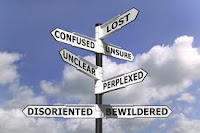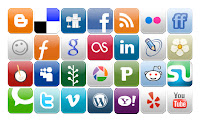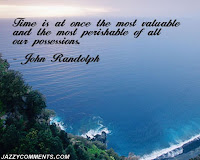Deana Nunn's EDM 310 Class Blog
"A teacher affects eternity. He can never tell where his influence stops."
- Henry Brooks Adams
Tuesday, July 19, 2011
Monday, July 18, 2011
Final Project 16 - Geocache
My group and I decided that the best way for us to collaborate was to put together a presentation in Google Docs. This is a great tool that allows you to work together without actually being together. It looks great and we hope that you enjoy it!
Saturday, July 16, 2011
Blog Post 14
Option 3 – E-media Fast
After putting this post off for a few days, I figured that I better go ahead and let you guys know how my e-media fast went. NOT GOOD! Let me just start by saying that I spent all week trying to pick out a day that I would be able to “unplug” myself from the world. I decided that Friday was my best option because I knew that I wouldn’t be home and that would allow me to not be tempted by the TV, computer, telephone and so forth. I was wrong. I found this out very early in the day. My first mistake was telling everyone but my husband that I was doing this. Well, he called me first thing Friday morning. As I glared down at my phone, I figured I would just answer really quickly, tell him that I wasn’t ignoring him, and explain to him my challenge. He agreed not to call back and to just text my daughter if he needed me. He did just that for the rest of the day.
I depend heavily on my phone. I have an iPhone 4, so it is basically a portable computer. I didn’t realize how hard this would be. I failed at this task miserably. I actually started my day off pretty good. We left the house around 9:00 and I assigned my daughter, Alyssa, to be the one to keep up with my phone. It was very hard for me to part with it, but she didn’t mind one bit! I couldn’t imagine why. Every time I received a text, I would have to tell her what my response was and she would send it. I didn’t really like doing this because I felt like she knew too much of my business. She didn’t mind that too much either. As the day went on, I began to feel a little agitated. I wanted to check my email, look at the weather, text, tweet, check-in, and scan Facebook. These are things that I do all throughout the day. I felt like I was in the dark. I was simply lost.
It was about 3:00 when I finally caved. I couldn’t take it anymore! I had to have my phone! I didn’t mind not being on the computer; it was my phone that I so needed. I didn’t check-in anywhere or tweet. I did check my email, text and peruse Facebook. What I have come to realize is that in this day and time, we depend so much on our devices and connecting with the outside world. Curiosity is ultimately what got to me. I needed to know what was going on in the world. Being disconnected is not a good feeling at all. The old saying is true; ignorance is bliss. One year ago I would not have even realized what I was missing. The thing is I know what is out there. I knew what I was missing, and I missed it terribly.
This was truly an eye-opening experience for me. As an educator, I will be mindful of the temptations that my students will face when they are in the classroom and aren’t able to use their device. I am hopeful that this will change one day. I’ll have to be sure that they have access to the laptops and SMARTboard so that they will not be neglected of their media needs. It’s inevitable that we need to use every piece of technology given to us to feed our students’ appetite to know what is going on in the world. We need to provide them the opportunity to explore. That is our job. With so many ways to communicate, it is important to remember that my students will want to continue that. Now, I’m not saying that they will have a chance to Facebook or tweet, but to have that connection with the outside world; news, weather, blogs and other sites, is important to remember. Technology is vital. We have become so dependent on it. It is a way of life now. There’s no turning back.
After putting this post off for a few days, I figured that I better go ahead and let you guys know how my e-media fast went. NOT GOOD! Let me just start by saying that I spent all week trying to pick out a day that I would be able to “unplug” myself from the world. I decided that Friday was my best option because I knew that I wouldn’t be home and that would allow me to not be tempted by the TV, computer, telephone and so forth. I was wrong. I found this out very early in the day. My first mistake was telling everyone but my husband that I was doing this. Well, he called me first thing Friday morning. As I glared down at my phone, I figured I would just answer really quickly, tell him that I wasn’t ignoring him, and explain to him my challenge. He agreed not to call back and to just text my daughter if he needed me. He did just that for the rest of the day.
I depend heavily on my phone. I have an iPhone 4, so it is basically a portable computer. I didn’t realize how hard this would be. I failed at this task miserably. I actually started my day off pretty good. We left the house around 9:00 and I assigned my daughter, Alyssa, to be the one to keep up with my phone. It was very hard for me to part with it, but she didn’t mind one bit! I couldn’t imagine why. Every time I received a text, I would have to tell her what my response was and she would send it. I didn’t really like doing this because I felt like she knew too much of my business. She didn’t mind that too much either. As the day went on, I began to feel a little agitated. I wanted to check my email, look at the weather, text, tweet, check-in, and scan Facebook. These are things that I do all throughout the day. I felt like I was in the dark. I was simply lost.
It was about 3:00 when I finally caved. I couldn’t take it anymore! I had to have my phone! I didn’t mind not being on the computer; it was my phone that I so needed. I didn’t check-in anywhere or tweet. I did check my email, text and peruse Facebook. What I have come to realize is that in this day and time, we depend so much on our devices and connecting with the outside world. Curiosity is ultimately what got to me. I needed to know what was going on in the world. Being disconnected is not a good feeling at all. The old saying is true; ignorance is bliss. One year ago I would not have even realized what I was missing. The thing is I know what is out there. I knew what I was missing, and I missed it terribly.
This was truly an eye-opening experience for me. As an educator, I will be mindful of the temptations that my students will face when they are in the classroom and aren’t able to use their device. I am hopeful that this will change one day. I’ll have to be sure that they have access to the laptops and SMARTboard so that they will not be neglected of their media needs. It’s inevitable that we need to use every piece of technology given to us to feed our students’ appetite to know what is going on in the world. We need to provide them the opportunity to explore. That is our job. With so many ways to communicate, it is important to remember that my students will want to continue that. Now, I’m not saying that they will have a chance to Facebook or tweet, but to have that connection with the outside world; news, weather, blogs and other sites, is important to remember. Technology is vital. We have become so dependent on it. It is a way of life now. There’s no turning back.
Wednesday, July 13, 2011
Final PLN Report
After exploring Symbaloo, I was able to find that it is a very useful tool and it is something that I have become dependent upon. All I have to do is click on an icon and it takes me to the site I seek immediately. It is very convenient. It basically provides a shortcut to the sites that I want to visit. Being that I want to be an English/Language Arts teacher, I was able to find a few different web mixes that were already put together with sites to visit about these subjects. This will be very helpful to me in the future.
What has surprised me the most is how Twitter has become the best mode of communication as far as my PLN goes. I have connected with so many people. Every day, I follow more and more people. I have been able to connect with technology gurus, principals and other educators who share the same goals as I do. The thing that I like most about Twitter is the instantaneousness of it. It is all happening live. The use of the #hashtag has proven to be very helpful also, in that you can follow a conversation more easily. I have also found that the only requirement is to be active. If you participate in a conversation or simply retweet (RT), then you will be noticed as a participant and people will follow you.
I must not forget the new addition to my PLN, Google+! Wow! What an adventure it has been so far. I recently wrote about the anticipation of being invited to Google+, and with the connections that I have formed through Twitter, I was finally invited. I am still trying to learn how to use it to its fullest potential, but that is the fun part.
I’m very excited about my PLN, and by participating and researching, it will grow and foster my learning experience.
Here is a screenshot of my current Symbaloo page.
C4T 4
Add Global Perspectives to Your Google Search
Silvia Rosenthal Tolisano’s Blog, , Langwitches is one that I will continue to follow. The first post that I made to her blog was under Add Global Perspectives to Your Google Search. This was astonishing to me! Her article brought to my attention that Google has yet another feature that I didn’t know about; Google Translate and finding articles from another country’s perspective and in their language using Google with the country’s domain. Some examples that she gave are Google.de (Google Germany) and Google.com.ar (Google Argentina). Even if you don’t speak those languages, she tells us that every country has its own domain extension. She states, “If you would like to search for keywords and only receive results that originate from that specific country (in English), then go to "Google Advanced Search". She gives a thorough example of how to do this in her blog post.
When I responded to her post, I was able to express how amazed I am at learning all of the things Google is used for. It truly is an amazing tool! Also, I expressed that in my Anthropology class I am learning the importance of other country’s perspectives. If I am ever in question as to what is really going on in another country and want to hear their take on a situation, I will now use Google to find those articles.
Creative Commons Kiwi
The second post was about Creative Commons. I found this to very interesting especially since Dr. Strange has mentioned this to us a few times. I never really knew what he was talking about and this post has really enlightened me. Dr. Strange has spoken to us about the importance of copyright and other licenses. Creative Commons is one that he has asked us to look into. So you can imagine my excitement when I found this under Ms. Tolisano’s Blog! She states in her post that it is imperative that we as educators know about copyright and other different licenses. She includes a video in her post that is very informative.
The post was short and sweet and the video is what she presented her information with, which I thought was great! You don’t always have to write four paragraphs to get your point across. The video was the best way to convey her thought. I learned from this post. I learned that I don’t have to write and write and write; using videos and other links is the beauty of being a multi-media writer. After reading and watching the video, I let Ms. Tolisano know that I will continue to follow her blog and that I appreciated all of her hard work. It truly is chock full of information.
Silvia Rosenthal Tolisano’s Blog, , Langwitches is one that I will continue to follow. The first post that I made to her blog was under Add Global Perspectives to Your Google Search. This was astonishing to me! Her article brought to my attention that Google has yet another feature that I didn’t know about; Google Translate and finding articles from another country’s perspective and in their language using Google with the country’s domain. Some examples that she gave are Google.de (Google Germany) and Google.com.ar (Google Argentina). Even if you don’t speak those languages, she tells us that every country has its own domain extension. She states, “If you would like to search for keywords and only receive results that originate from that specific country (in English), then go to "Google Advanced Search". She gives a thorough example of how to do this in her blog post.
When I responded to her post, I was able to express how amazed I am at learning all of the things Google is used for. It truly is an amazing tool! Also, I expressed that in my Anthropology class I am learning the importance of other country’s perspectives. If I am ever in question as to what is really going on in another country and want to hear their take on a situation, I will now use Google to find those articles.
Creative Commons Kiwi
The second post was about Creative Commons. I found this to very interesting especially since Dr. Strange has mentioned this to us a few times. I never really knew what he was talking about and this post has really enlightened me. Dr. Strange has spoken to us about the importance of copyright and other licenses. Creative Commons is one that he has asked us to look into. So you can imagine my excitement when I found this under Ms. Tolisano’s Blog! She states in her post that it is imperative that we as educators know about copyright and other different licenses. She includes a video in her post that is very informative.
The post was short and sweet and the video is what she presented her information with, which I thought was great! You don’t always have to write four paragraphs to get your point across. The video was the best way to convey her thought. I learned from this post. I learned that I don’t have to write and write and write; using videos and other links is the beauty of being a multi-media writer. After reading and watching the video, I let Ms. Tolisano know that I will continue to follow her blog and that I appreciated all of her hard work. It truly is chock full of information.
Monday, July 11, 2011
Blog Post 13
Jose Picardo’s blog is a fine example of what a blog should look like. It is well organized and well put together. I have now added him to my Google Reader. Jose Picardo has encouraged me to use all types of technology in my classroom. In his video, Top Ten Tips for Using Technology in the Classroom, he tells us of 10 things that we should incorporate into our classroom. Thanks to EDM 310, I have been exposed to most of these. Two months ago, I would not be prepared to use any of them. But luckily, after using these tools this summer, I am equipped with a better understanding of what it takes to run a 21st century classroom.
The first thing that Picardo has advised us to use is video streaming, such as YouTube or Teacher’s TV. I did visit Teacher’s TV and it appears that that site is closed, but all of the archive videos are still available. The second tip is to use more music. He states that teenagers and children are fanatical about music. It is most likely they are already using iTunes. We should find out what they are into and use it to our advantage. I love pop music, so I think that I would really enjoy this. Third, we should use teleconferencing tools such as Skype. After reading many blogs and seeing Skype used, I would definitely have to agree with him on this one. What a great way for students to connect “face-to-face” with other students! Another thing that we should do is tailor our interactive exercises to our students. We know them best and would be able to enhance their skills better by doing this. A few sites that he suggested are Hot Potatoes, which is a lesson generator with games, and Content Generator. I will be trying these sites out this upcoming school year with my kindergarten students. This should be fun!
Another tip he gives is for us to use our whiteboard more effectively. I strongly agree with him. Most of Mobile County’s schools have SMART boards, and we need to be willing to learn the basics to take advantage of this tool. I hope to learn more about it this upcoming school year. Using podcasts is also a great tool. Using Garage Band and Audacity are great tools in creating a podcast. He then goes on to tell us that we should use blogs and wikis. That will most likely be my first step in my classroom. I have found my blog to be useful and also visiting other blogs has been a wealth of information. Blogs and wikis are a great way to showcase our students’ work and achievements. He also suggests that we use social networking. By having closed groups, it will allow for us to communicate with our students. Google+ Circles would be very useful here. I had already thought about including my students in a circle so that we could stay connected with classroom activities. We should also take advantage of the wealth of tools that are found on the internet. There are so many tools that will motivate students. One site that I visited is Animoto. I created my own slideshow. It was simple and user friendly.
Create your own video slideshow at animoto.com.
We should also take advantage of the gadgets that our students have. Most of them already have mp3 players and mobile phones with video and Bluetooth. There is so much that they can be used for. I hope that one day our school system will allow them to be used in the classroom as a tool.
So with all of that information, I feel that with my knowledge of these tools, I will be able to incorporate them into my classroom. But we shouldn’t stop there; there are so many other tools being made available daily and we should continue to look for the latest and greatest in technology.
Friday, July 8, 2011
Final Project Progress Report
My group's final project is just getting underway. I am in a group with Melissa Ridderbeljke and Jeff Raybon. We have decided to do a tutortial on geocaching. This is something that has sparked all of our interests. We have all been researching this subject and plan on getting together in the next week to put it all together. I can't wait to find my first cache!
Thursday, July 7, 2011
Wednesday, July 6, 2011
Tuesday, July 5, 2011
Blog Post 12
For Blog Post 12, we were asked to come up with a set of instructions for future students of EDM 310.
Here are my instructions:
• I am going to challenge you to search on the Internet and find the latest and greatest technology. All you need to do is Google “new technology”. You will be amazed at what you will find. It can be anywhere from new search engines, new devices or new social networking sites. As we have learned in EDM 310, technology is moving fast and new ideas are introduced every day.
• After you have found your new technology, write a summary about what you have found.
• Does this seem to be something that will be useful in your classroom?
• Also, what kind of audience will this new technology appeal to?
• Let us know what you have found, include links, and be sure to look at all sides of it.
With those instructions, I have done a little research myself. I did this exact thing the other day. I sat down at my computer and Googled “new technology”. I ended up finding something called Google+. I was curious, so I did a little investigating. What I found was amazing. After visiting a few websites, I quickly went to tweet my finds and found that everyone in my PLN was already tweeting about it! Now I was really excited.
Here is what I found:
Introducing the Google+ project: Real-life sharing, rethought for the web is the first site that I visited when I found out about Google+. It is actually part of The Official Google Blog. I don’t know why I never thought about Google having their own blog. I should really be more creative. This site had a lot of information about this pilot project.
The Google+ project is a social network designed with you in mind. Hence the +You icon that you will soon find on your Google page. They claim that this will be a simpler way for you to stay connected. Here is a short video that will give a quick overview of what their goal is.
You have to be invited in order to participate. I did put in for my invitation, but so did many other people. You may have noticed that black bar across the top of your Google page. That is where they will be placing the “+You” tab.
There are five components that make up The Google+ project. They are as follows:
• Circles
Circles is used so that you can arrange your friends into certain groups. You will be able to separate your parents and pastor from your Saturday night friends. Unlike Facebook, you can post a status update to a certain circle of friends.
• Sparks
Sparks is basically a search engine that will find articles or videos that it thinks you will like. Whenever you have time, they are available for you to read.
• Hangouts
Hangouts is used so that you are able to meet up face-to-face-to-face online. We do this by using our webcams. All you need to do is let your friends know that you are hanging out and see who drops in to chat.
• Instant Upload
What a great tool! You will no longer have to physically upload your photos. They will automatically upload themselves, with your permission. They will automatically be stored in a private folder in the cloud so that they will always be available for you across any of your devices.
• Huddle
Huddle is used as a texting mechanism. Phone calls take too much time and you would have to call all of the members of your group to get the message across. When using Huddle, everyone in your Circle is involved with the text messages at the same time. This would be mostly convenient when you have to change your plans and you have to relay the message to others quickly.
Now, you may be wondering what other social networks have to say about this. I have found an article that may answer a few of those questions.
Do I feel that Google+ will benefit my students? Yes! I can foresee us being able to set a Circle of classmates. In doing that, they will be able to share information about the classroom and also keep up with what is going on socially. It will be something that needs to be monitored, of course, but what a great way to stay connected!
What kind of audience will this new technology appeal to? I believe that it will appeal to everyone. This will be a great tool to be used by many.
The bottom line is, “In the end, competition between the companies is sure to bring on more features and improvements which will greatly benefit the users of both services.”
Information is continuously being reported from the users of Google+. I am also keeping up with the latest information on Twitter.
Go here to take a tour!
I will continue looking for my Google+ invitation!
Project 14 - Teach Someone Something
I took this opportunity to teach my 9 year-old son, William, how to write an email. He was amazed!
Friday, July 1, 2011
Blog Post 11
Ms. Cassidy’s class has really impressed me! I love the fact that she utilizes all types of technology. In watching the video, Little Kids….Big Potential, I noticed laptops, a SMARTboard, desktop computers, video cameras, Nintendos and microphones. They weren’t collecting dust in the corner. No! They were being used! How exciting! I am mostly impressed that she is using blogs to teach her children how to spell and be better writers. I noticed when viewing the blogs that they did not have all of the words spelled correctly. I love the fact that she let them do their own work. This is the only way that they will learn. While blogging, they have also learned the etiquette of commenting and internet safety.
The classroom also has a webpage that they visit so that they can go directly to links that Ms. Cassidy has found for them. The students also know that once they get home, they can go visit the website to continue the learning process. With their wiki, they were able to do a collaborative project with people all over the country. What a great way to gain knowledge from other people. This was especially helpful in that they were studying traditions. People visited their wiki and were able to share some of their traditions. Past EDM310 students also helped in a lesson that they did involving the alphabet.
The students incorporate videos that they carefully plan with their group and post lessons on their blog. They also Skype with other classrooms and experts in that they may be helpful in teaching them about a particular subject. What I found most interesting was the fact that Ms. Cassidy allowed her students to use Nintendos. It shows me that she trusts her students by allowing them to use these as a learning tool. At the school that I work at, kids will get detention if they are caught with a device such as this. I can see both sides of the argument here. It is a great tool that can be used to engage our students, yet it can also be a distraction. I think that with it being used with such a young group, she was able to foster learning and problem solving through the game she chose to let them play. They also learned to share, and while working in a group, they had to make decisions together in order to be successful in the game. Maybe one day our school system will rethink the whole idea of devices being “against the rules”.
In watching the Skype Interview with Dr. Strange and Ms. Cassidy, I was able to learn about her background and how she got started with technology. She stated that she developed her first webpage about 10 years ago, her blog about 5 years ago and started incorporating video about 2 years ago. When asked if she is supported by administration, she was quick to state that she is mostly supported by her technology coordinator. He has been there for her on her technology journey. That is something we should all be on; a technology journey! Along with the support of administration, she is also supported by the parents of her students. The parents of her students are well aware of the internet use in the classroom and they are asked to sign a waiver at the beginning of the school year. We also do that here in the Mobile County School System. The thing that most impressed me is that she takes internet safety seriously. She makes sure that when they visit a site, they know to only stay in the “middle”, and to avoid all of the shiny things on the sides. She tells them that these may lead them to things that they shouldn’t be focused on.
Ms. Cassidy refers to blogging as an online portfolio. “Kids love it and they love that they don’t have to power down when they come to school.” She also states that there are so many useful tools on the internet, but blogging allows for an audience. Their work can be viewed by many others, other than just their teacher. Skype interviews are able to take place because of their blogs. She believes that all teachers should be technologically literate. She says, “Technology is not going away, it is here to stay.” What a profound statement! I’m seeing a pattern here. She is exactly right. She is setting a great example for up and coming teachers.
She makes it clear that our job is to teach them, and that is exactly what Ms. Cassidy has done with her class. I will strive to be a technologically literate teacher as she has demonstrated.
C4T 3
Justin Tarte is Assistant Principal at Poplar Bluff Junior High School in Poplar Bluff, Missouri. When I visited his blog, I was surprised to see that he had recently commented on his PLN. I found this to be interesting because Dr. Strange has had us working on our PLN. I learned a lot from his post. He talked about his Skype conversation that he had with Dwight Carter’s administrative team. Dwight is part of his PLN. It is apparent that Justin is serious about his position as an Assistant Principal and he is looking for insight to better himself. Here are the things that he wanted to make sure to mention…..
- Discipline is not about punishing students; it's about changing behaviors and helping students to learn and grow...
- Using faculty meetings to share and celebrate the great things going on in your school is much more effective and productive than simply disseminating information that can be shared through email...
- It would be a mistake to not recognize the vital and essential contributions of support staff; they ultimately make the school go round...
- Establishing and growing strong relationships with colleagues and students will always be the most important thing you do...
- We all need time away from the job; do yourself and everyone around you a favor by having a healthy non-professional life...
- Getting into the classrooms to see the awesome things going on in your school will pick you up on your down days, and even more importantly, students and teachers love it...
- Whatever you do...have fun and make sure humor is a daily part of your life...take a moment to laugh :)
I could have paraphrased them, but the impact wouldn’t have been as great.
I particularly liked the comment about support staff. Being that I am a paraprofessional, it makes me feel good that administration finds that we are important.
The second post that I visited was What Does this mean…? He carefully laid out the average time that students were in the classroom by presenting some impressive numbers. Here is what he came up with:
365 days per year / 24 hrs per day / 1,440 mins per day
Students spend 13 years in school from age 0-18
Age 0-18 / 365 days * 18 years = 6,570 total days alive
6,570 days * 1,440 minutes per day = 9,460,800 total minutes alive from age 0-18
350 minutes per day in a classroom for 180 days per year (total 13 years in school)
350 minutes per day * 180 days per year = 63,000 minutes in a classroom per year
13 years in school * 63,000 minutes per year = 819,000 total minutes in a classroom
819,000 total classroom minutes / 9,460,000 total minutes alive = 8.7%
So in looking at that, I was just amazed at how much time we actually have with students. That really puts the pressure on us as educators. He presented these numbers in hopes that they will be considered in the matter of education reform. It is apparent that we should utilize the time that we do have with students and take every minute seriously. I think as teachers we should equip our students with what they need to make that time spent away from the classroom productive. We should teach them how to use the internet (safely) so that they can utilize it to continue learning while they are out of our hands. To be successful teachers, we should be able to instill in them the want to learn so that they will use the other percentage of their time wisely.
Thursday, June 30, 2011
Blog Post 10
Do You Teach or Do You Educate?
The question of do I teach or do I educate is a hard one for me to answer this early in the game. It is easy right now for me to be able to show someone how to do something and make known the facts of things. I can easily instruct you in a given subject. I think that Dr. Strange refers to this as burp-back education. I do believe that that is where I am at right now. My goal is to move past that and become an effective educator.
The video defines an educator as one who is able to enlighten, empower, and inspire students. Those are powerful words. These are qualities that I want to acquire. I believe that it will come in due time when I gain more confidence in the material that I will be teaching. I do think that I am someone that my students already trust. That really means a lot to me. Rafe Esquith noted that trust between students and their teacher is very important. I hope that one day I will be able to guide my students in a positive manner and introduce them to things they have never imagined and encourage them along the way.
I really enjoyed this video. The simplicity behind it had a powerful message. This one has really got me thinking.
Tom Johnson’s: Don’t Let Them Take the Pencils Home!
It truly amazes me that an academic specialist would go to the extreme of blaming low test scores on the mere fact that students take pencils home. Gertrude bursts into Johnson’s classroom to rant about what she has found in one article. Gertrude is obviously not a critical thinker. One study is not enough to show a correlation between test scores and pencils. I think the thing that frustrated Johnson the most was the fact that she is trying to put a Band-Aid on the real problem.
The fact of the matter is, in the low-income area that he is teaching in, parents and students don’t realize what a powerful tool a simple pencil is. A pencil is something that can be used to express one’s thoughts and be used as an instrument of learning. It can also offer an opportunity for a student to be creative. To hinder our students from learning is not what we are called to do. Just because one article states that taking pencils home is the reason our scores are low, doesn't mean that you should go to the extreme of not letting them take their pencils home. This was just a last ditch effort to blame the real problem on other things.
I’m glad to see that Johnson stood up for his students and will continue to encourage them and their parents in the learning process. We need more teachers like him.
Wednesday, June 29, 2011
Tuesday, June 28, 2011
Special Assignment 2
1. For Special Assignment 2, we were asked to review three collections that have been put into place to allow educators and students an opportunity to post their lectures for future reference. These are completely free of charge. These tools can be a great asset to all learners, especially for students with disabilities. The first of the collections is found at Kahn Academy. Kahn Academy is a not-for-profit organization that is in the business of bringing knowledge to anyone anywhere. Kahn Academy has an extensive library of video lectures, practice exercises and assessments. Another site that we were asked to look at is iTunes U, brought to you by Apple. This is a place that universities can upload all of their digital content into the iTunes Store for the public, which can be easily downloaded. TED is another site that brings together a world of technology, entertainment, and design. Their goal is to spread ideas and allow for people from all walks of life to form a deeper understanding of the world.
2. Collections found at Kahn Academy range from K-12 math, biology, chemistry, physics, finance and history. In these collections you will find a number of tools. Some of these tools are: videos, practice assessments, a stats report, a knowledge map, and a summary of the classroom performance as a whole. The videos are one of the first tools here for learning. You can then move on to a practice assessment to learn at your own pace. By using the knowledge map, you can start anywhere you want and the program will make suggestions as to whether or not you to review or where you should move on to next. The summary report enables teachers and coaches an opportunity to see where their students rank amongst their peers. It gives a true account of their progress.
At iTunes U, they are allowing an opportunity for learning to happen anywhere at any time. By allowing universities to upload their lectures, it also makes it easier for the instructors. They no longer have to keep repeating themselves. It’s also great for sharing other types of content — including slideshows, PDFs, books, films, exhibit tours, and audiobooks. Once their university creates their account the instructors can immediately upload - lectures, lab demonstrations, historical footage, and whatever else they choose to help bring their subjects to life. It has a simple set up, controlled content, public access, and offers internal access for enrolled students.
TED is another non-profit site that collaborates information from the three worlds of technology, entertainment and design. The concepts behind this site it to spread information. They also refer to it as a global community. There are numerous amounts of videos that consist of certain themes, talks and speeches from a vast amount of people. What a great tool to use if you are a visual and auditory learner. The site organizes all of the topics and you can view videos that are anywhere from the most recent to the most viewed.
3. Simple Equations is a video that I watched at Kahn Academy. Since I am not a math whiz, I thought it would be best to watch the simplest of instruction. The instructor went over step-by-step instruction of solving equations. To be honest, it brought back things I had learned in the past about this subject. I think that this is a site that will be extremely helpful to me next semester when I am taking Finite Math. To me, numbers and letters don’t mix well, so I will definitely visit this site in the next few months.
When I visited iTunes U, I first wanted to search English/Language Arts, since that is what I want to teach. I was overwhelmed with what I found. There is so much information out there. I listened to this podcast. What a useful tool! I find this to be very helpful since it has been 14 years since I have taken an English course. This gives me the opportunity to take a free refresher course. I do have an iPhone4 and I will definitely be visiting iTunesU for more podcasts and lectures. I can't wait to discover what else is out there.
At the TED site, I watched the video Adora Svitak: What adults can learn from kids. Wow! This kid has made a fantastic point! She is right on point with what Dr. Strange is trying to get across to us in EDM310. We can learn so much from children. She says that learning between grown-ups and kids should be reciprocal and that it has a lot to do with trust, or the lack of it. This reminds me of Rafe Esquith’s philosophy in his book, Teach Like Your Hair’s on Fire. Adora states that kids need the opportunity to lead and succeed. I really enjoyed this video and am looking forward to looking at more.
4. I am not sure if Kahn Academy will be effective in my classroom since I will be teaching English/Language Arts. This site is catered more toward math and science. It is definitely something that I will keep in mind and be sure to inform my students that it is out there. I can see that iTunes U will be effective. I can explain to my students what it has to offer and that they can listen anytime, anywhere, and get ahead with their studies. This could be used to give someone a sneak peek at what a course may be about before they register for a class. Being able to access lectures, lab demonstrations, historical footage from my iPod or iPhone will surely be helpful. My students would greatly benefit from this because they will be able to listen or view a lecture anywhere, any time. I have to say that my favorite was TED. I think that the videos are something that I would be able to show in class to inspire my students to be great writers. This is a tool that would be helpful in demonstrating what other people are doing across the globe.
5. This assignment has not surprised me the least bit. Dr. Strange is continuously trying to find new resources to introduce to us. I appreciate this. By having us play around with the sites and experience them a little, it will only make us better teachers. By being able to learn for free anytime, anywhere will surely give us a leg up. I have learned so much from these sites and will use them in the future.
Monday, June 27, 2011
Blog Post 9
In reading Mr. McClung’s blog post, What I’ve Learned This Year, it solidifies everything that Dr. Strange has been trying to teach us. Mr. McClung is a fine example of what happens every year in a classroom. Here is a man that has just completed his first year as a teacher, and he has learned so much. For him to be able to self-evaluate himself like that is something that we all need to take note of. The lessons he teaches here are invaluable.
He states that he felt that he was too self-absorbed with his performance, that he lost sight of the main goal – teaching his students and connecting with them. While I agree that teachers need to be evaluated, it can also serve as a distraction for the teacher. They are too concerned at how they will be evaluated by their superiors. He also says, “A common theme that I have seen in a lot of teachers is the fact that they do not make their lessons student centered.” I have witnessed this first hand. I have seen teachers that are trying to show off their technological skills or knowledge of the content that they aren’t even aware that their students are spaced out in their desks. We must not lose sight of our goal, which is to make sure that our students are getting everything they can out of our lesson. If we see that it is not working, we must be prepared for change. The old saying, “Expect the unexpected comes to mind.” He was correct in saying that the lesson we teach and the lesson we planned is always different. Things happen, and we shouldn’t get rattled by it. Roll with the punches. If our students sense our panic when a lesson is not going right, then we will surely lose them in that moment
Mr. McClung also emphasizes the importance of communication. Displaying good communication skills is not only important with our students, but also with our fellow faculty members. We should be willing to solve any problems that we may have so that our time and effort will be effective. We do not want workplace drama to distract us from our job. He also advises us that, although we should have high expectations of our students, we should also be reasonable and not expect too much out of them and set them up for failure. We must remember that we are dealing with children. I have to watch myself with this with my own children. My 9 year old son taught me a valuable lesson last year about how fragile children are. Whenever he didn’t do so well with his schoolwork, he would say, “I’m dumb, and I don’t know anything.” I immediately told him, “No, you don’t know everything. That is why you have to go to school, to learn.” This is something that I need to remember with my future students. We as teachers are not in the business of breaking kids’ spirits. As Mr. McClung puts it, “Our job as teachers is to simply pick them up after they fail, dust them off, and encourage them to try again.”
Another lesson that Mr. McClung urges us to learn is that we should always listen to our students. This is something that I struggle with personally. I tend to tune things out. It’s a sort of a survival mechanism that I have acquired as a mother of four. If I heard everything, then I would go crazy. But he is right when he says that we may be the only ones that do listen. Our students look up to us and school should be a refuge for them, not somewhere that they are afraid to be themselves.
And lastly, don’t be afraid of technology and always continue to learn. If we don’t learn anything else in Dr. Strange’s class, he wants us to learn these two truths. We as educators need to take advantage of the technological tools offered to us. It is up to us to teach our students how to use them as well. If we think that we have nothing left to learn, we are sorely mistaken. This will only hurt our students. Mr. McClung said it best, “We work in a learning environment, so why not soak up as much as you can? We owe it to our students.” I will take these words of wisdom with me.
He states that he felt that he was too self-absorbed with his performance, that he lost sight of the main goal – teaching his students and connecting with them. While I agree that teachers need to be evaluated, it can also serve as a distraction for the teacher. They are too concerned at how they will be evaluated by their superiors. He also says, “A common theme that I have seen in a lot of teachers is the fact that they do not make their lessons student centered.” I have witnessed this first hand. I have seen teachers that are trying to show off their technological skills or knowledge of the content that they aren’t even aware that their students are spaced out in their desks. We must not lose sight of our goal, which is to make sure that our students are getting everything they can out of our lesson. If we see that it is not working, we must be prepared for change. The old saying, “Expect the unexpected comes to mind.” He was correct in saying that the lesson we teach and the lesson we planned is always different. Things happen, and we shouldn’t get rattled by it. Roll with the punches. If our students sense our panic when a lesson is not going right, then we will surely lose them in that moment
Mr. McClung also emphasizes the importance of communication. Displaying good communication skills is not only important with our students, but also with our fellow faculty members. We should be willing to solve any problems that we may have so that our time and effort will be effective. We do not want workplace drama to distract us from our job. He also advises us that, although we should have high expectations of our students, we should also be reasonable and not expect too much out of them and set them up for failure. We must remember that we are dealing with children. I have to watch myself with this with my own children. My 9 year old son taught me a valuable lesson last year about how fragile children are. Whenever he didn’t do so well with his schoolwork, he would say, “I’m dumb, and I don’t know anything.” I immediately told him, “No, you don’t know everything. That is why you have to go to school, to learn.” This is something that I need to remember with my future students. We as teachers are not in the business of breaking kids’ spirits. As Mr. McClung puts it, “Our job as teachers is to simply pick them up after they fail, dust them off, and encourage them to try again.”
Another lesson that Mr. McClung urges us to learn is that we should always listen to our students. This is something that I struggle with personally. I tend to tune things out. It’s a sort of a survival mechanism that I have acquired as a mother of four. If I heard everything, then I would go crazy. But he is right when he says that we may be the only ones that do listen. Our students look up to us and school should be a refuge for them, not somewhere that they are afraid to be themselves.
And lastly, don’t be afraid of technology and always continue to learn. If we don’t learn anything else in Dr. Strange’s class, he wants us to learn these two truths. We as educators need to take advantage of the technological tools offered to us. It is up to us to teach our students how to use them as well. If we think that we have nothing left to learn, we are sorely mistaken. This will only hurt our students. Mr. McClung said it best, “We work in a learning environment, so why not soak up as much as you can? We owe it to our students.” I will take these words of wisdom with me.
Thursday, June 23, 2011
Wednesday, June 22, 2011
Blog Post 8
1. In watching the videos, This is How We Dream, Parts 1 and 2, I became very excited. I am excited to see where writing is headed. No longer are a pen and paper the only tools you need to write a fantastic piece. By taking your writing and adding a visual and auditory effect to it, you will be able to reach and attract a much larger fan base. What I mean by that is, people of today are hypnotized by the way that sights, colors and sounds are portrayed on the web. These features capture our attention. To be able to capture our reader’s attention is our ultimate goal.
Writing in our culture has changed and we are living in the time of the greatest change in human history. We can now communicate instantly and globally. Richard E. Miller stated that we aren’t changing the fundamentals of writing, but it is only an incremental change. Whatever writing we produce on the web is always available, unlike checking items out at the library. He stated that when we write a paper, we can do our research all online and that the information is readily available to use and apply.
Being able to compose a paper with not only text, but with images is another incremental change. We can also collaborate with others to do this. Being able to show my students this way of writing will ensure their success. My hope is to be able to teach them how to do this and allow them to collaborate with each other and possibly with other students across the globe. I think that I am ready to write with multimedia. Since I am an aspiring English teacher, I hope that leading by example will allow my students to be successful writers, as well.
2. Carly Pugh’s Blog Post 12 was both humorous and informative. I think that her idea of creating a YouTube playlist is a fantastic idea. It allows us to take a look at ourselves and see what kind of teacher we want to be. She has also set a good example on how to write with multimedia. By inserting the links, it made it so easy for me to be able to “see” what she is talking about. In the past few weeks, I have been hesitant to insert too many links, and/or pictures. I thought that maybe it would look too cluttered. But now I see that it is being encouraged. I’m glad to see this. It makes our writings much more interesting and allows us to take full advantage of what the web has to offer. It is a fine example of the direction writing is moving today. I enjoyed her post.
3. The video, The Chipper Series has great message behind it. I thought that Chipper’s video was hilarious. She did a great job in getting the point across that staying on top of our work and not procrastinating is important. It is apparent that she learned her lesson. But that is the point of EDM310, to teach us that we need to keep learning.
Chipper learned that in order for us to learn, we have to do the work. I thought her example with the pilot was perfect. No one wants to fly in a plane with someone who has never flown before. This concept applies to our students. They don’t want to learn from a teacher that has never been on the web or knows what tools are out there. One month ago, I wouldn’t have been able to teach my students how to blog, because I had never done it before. Nothing beats hands-on experience.
In EDM310 For Dummies, it was interesting to see how the attitude of the women in the video changed. They soon figured out that by going to the tutorials to figure out the tools introduced in EDM310 was the key to success. Dr. Strange has coined the phrase, “I don’t know. Let’s find out.” I love this. That is something that I will carry away from this class with me. I would probably be interested in doing a time management video. I’m not the best at managing my time, but I think this is something that is important.
4. Wow! The video, Learn to Change, Change to Learn was great! I’m excited to see that there are others out there that can see where education is headed today. I feel that the use of technology is inevitable. We as educators need to be prepared to use the tools available. I thought that it was interesting that one of the women stated that if she were to build a classroom today, she would not build it with brick and mortar. I think she is referring to building a classroom that uses online tools, such as; Wikipedia, Google, iTunesU, Twitter, Blogger and others. We no longer have to go to the library to find information. Building an online community of learning is happening now, and we need to be sure to get on board.
Writing in our culture has changed and we are living in the time of the greatest change in human history. We can now communicate instantly and globally. Richard E. Miller stated that we aren’t changing the fundamentals of writing, but it is only an incremental change. Whatever writing we produce on the web is always available, unlike checking items out at the library. He stated that when we write a paper, we can do our research all online and that the information is readily available to use and apply.
Being able to compose a paper with not only text, but with images is another incremental change. We can also collaborate with others to do this. Being able to show my students this way of writing will ensure their success. My hope is to be able to teach them how to do this and allow them to collaborate with each other and possibly with other students across the globe. I think that I am ready to write with multimedia. Since I am an aspiring English teacher, I hope that leading by example will allow my students to be successful writers, as well.
2. Carly Pugh’s Blog Post 12 was both humorous and informative. I think that her idea of creating a YouTube playlist is a fantastic idea. It allows us to take a look at ourselves and see what kind of teacher we want to be. She has also set a good example on how to write with multimedia. By inserting the links, it made it so easy for me to be able to “see” what she is talking about. In the past few weeks, I have been hesitant to insert too many links, and/or pictures. I thought that maybe it would look too cluttered. But now I see that it is being encouraged. I’m glad to see this. It makes our writings much more interesting and allows us to take full advantage of what the web has to offer. It is a fine example of the direction writing is moving today. I enjoyed her post.
3. The video, The Chipper Series has great message behind it. I thought that Chipper’s video was hilarious. She did a great job in getting the point across that staying on top of our work and not procrastinating is important. It is apparent that she learned her lesson. But that is the point of EDM310, to teach us that we need to keep learning.
Chipper learned that in order for us to learn, we have to do the work. I thought her example with the pilot was perfect. No one wants to fly in a plane with someone who has never flown before. This concept applies to our students. They don’t want to learn from a teacher that has never been on the web or knows what tools are out there. One month ago, I wouldn’t have been able to teach my students how to blog, because I had never done it before. Nothing beats hands-on experience.
In EDM310 For Dummies, it was interesting to see how the attitude of the women in the video changed. They soon figured out that by going to the tutorials to figure out the tools introduced in EDM310 was the key to success. Dr. Strange has coined the phrase, “I don’t know. Let’s find out.” I love this. That is something that I will carry away from this class with me. I would probably be interested in doing a time management video. I’m not the best at managing my time, but I think this is something that is important.
4. Wow! The video, Learn to Change, Change to Learn was great! I’m excited to see that there are others out there that can see where education is headed today. I feel that the use of technology is inevitable. We as educators need to be prepared to use the tools available. I thought that it was interesting that one of the women stated that if she were to build a classroom today, she would not build it with brick and mortar. I think she is referring to building a classroom that uses online tools, such as; Wikipedia, Google, iTunesU, Twitter, Blogger and others. We no longer have to go to the library to find information. Building an online community of learning is happening now, and we need to be sure to get on board.
Monday, June 20, 2011
Sunday, June 19, 2011
Blog Post 7
Today, I have watched and listened to a lecture that I will carry with me for the rest of my life. Randy Pausch’s Last Lecture has brought to me a new sense of how I want to create my legacy. It made me think about how I should live my life and what I should leave behind. He has also made me aware of how people can mold and shape us in to who we become and the importance of our influence we have on our students as an educator. He cleverly presented his life and lessons that he has learned through the years. These are things that I want to apply to my life and keep in mind as I start my career as an educator, but most importantly as a wife and mother.
Pausch makes it clear at the beginning of his lecture that he is not there to talk about his wife, children, religion and cancer. He does go ahead and clear the air in letting everyone know that he is dying with pancreatic cancer. The funny thing is, he doesn’t go on to talk about how he is dying, but he wants to be sure to convey that he is living. What an inspiration! He has a great personality and holds your attention throughout his lecture. He outlines his lecture in that he will talk about his childhood dreams, how to enable the dreams of others, and lessons he has learned along the way. He also wants us to understand the concept of “head fake”. I find this interesting. He then goes on to tell of some dreams that he had as a child, like floating at zero gravity, being published in the World Book Encyclopedia, meeting Captain Kirk, and becoming a Disney Imagineer. He accomplished all of these things. He didn’t do it by sitting back and being lazy; he did have to get through a few brick walls. According to Pausch, brick walls are what give us a chance to prove that we want something. I can certainly attest to this.
Hearing him speak about what it means to be an educator was encouraging. I have often thought of these things myself. It makes me feel better in knowing that I am on the right track. Being an enabler of students achieving their dreams should be our goal. He warns us to be careful where we set the bar. We should always expect our students to do better because we may not know where the standard should be. I personally like this point the best. With my own children, my husband and I always push for our children to do better. If we settle, then we are saying to them that it is okay for them to be average. We want them to be the best that they can be. Pausch also says that we should show kids what it feels like to give other people a chance to see what it feels like to be happy and excited about something. He demonstrated this in his class at MIT when he allowed the students to work in groups and create virtual worlds and present them to their peers as a show.
He then goes on to talk about some people that have touched his life and have helped him get to where he is today. He clearly loves and appreciates his parents, wife, and mentors. He gives them full credit for where he is today. Andy van Dam, his mentor, encouraged him to go to graduate school. Without him, he probably wouldn’t have done it and just got a job. What an awesome professor his students would have missed out on. Van Dam told him that he was good at selling things and that he should be selling education. With that, he went on to become a great professor. A student that left a great impression on him was Dr. Caitlyn Keller. She helped him with his Alice project. Alice is basically a gaming system in which children write stories when in fact, they are creating new computer software. She made it clear to him that this was his best “head fake”; getting children to play when they are actually working. Pausch says that Alice is his legacy in that millions of kids are having fun while learning something hard.
Finally, some important lessons that he learned: Tell the truth, be earnest, apologize when you screw up and focus on others, not yourself. These are definitely food for thought. These are attributes that I am trying to instill in my children. He wants us to remember that brick walls help show our dedication and to not get discouraged when we run into them, because we will run into them. We should also get a feedback loop and listen to it. By getting feedback, we can learn from our critics and only get better. As an example of this, he had his students critique each other on their personalities and the way they interacted with each other. This leads to another life lesson; that we show gratitude and not complain. We should just work harder. What impressed me the most in watching Randy Pausch’s Last Lecture, is the "head fake" that he pulled over on us. This lecture was not inteded to tell us how to have a successful career, but how we should lead our lives. Also, this lecture was not for us, but for his children. He clearly had a good head on his shoulders and didn't miss the opportunity to leave his children with a valuable lesson in only a loving father could teach. These are lessons that I will carry away with me after hearing this lecture. I can only hope that I will leave behind a legacy of one that would make my family proud as Randy Pausch did.
Pausch makes it clear at the beginning of his lecture that he is not there to talk about his wife, children, religion and cancer. He does go ahead and clear the air in letting everyone know that he is dying with pancreatic cancer. The funny thing is, he doesn’t go on to talk about how he is dying, but he wants to be sure to convey that he is living. What an inspiration! He has a great personality and holds your attention throughout his lecture. He outlines his lecture in that he will talk about his childhood dreams, how to enable the dreams of others, and lessons he has learned along the way. He also wants us to understand the concept of “head fake”. I find this interesting. He then goes on to tell of some dreams that he had as a child, like floating at zero gravity, being published in the World Book Encyclopedia, meeting Captain Kirk, and becoming a Disney Imagineer. He accomplished all of these things. He didn’t do it by sitting back and being lazy; he did have to get through a few brick walls. According to Pausch, brick walls are what give us a chance to prove that we want something. I can certainly attest to this.
Hearing him speak about what it means to be an educator was encouraging. I have often thought of these things myself. It makes me feel better in knowing that I am on the right track. Being an enabler of students achieving their dreams should be our goal. He warns us to be careful where we set the bar. We should always expect our students to do better because we may not know where the standard should be. I personally like this point the best. With my own children, my husband and I always push for our children to do better. If we settle, then we are saying to them that it is okay for them to be average. We want them to be the best that they can be. Pausch also says that we should show kids what it feels like to give other people a chance to see what it feels like to be happy and excited about something. He demonstrated this in his class at MIT when he allowed the students to work in groups and create virtual worlds and present them to their peers as a show.
He then goes on to talk about some people that have touched his life and have helped him get to where he is today. He clearly loves and appreciates his parents, wife, and mentors. He gives them full credit for where he is today. Andy van Dam, his mentor, encouraged him to go to graduate school. Without him, he probably wouldn’t have done it and just got a job. What an awesome professor his students would have missed out on. Van Dam told him that he was good at selling things and that he should be selling education. With that, he went on to become a great professor. A student that left a great impression on him was Dr. Caitlyn Keller. She helped him with his Alice project. Alice is basically a gaming system in which children write stories when in fact, they are creating new computer software. She made it clear to him that this was his best “head fake”; getting children to play when they are actually working. Pausch says that Alice is his legacy in that millions of kids are having fun while learning something hard.
Finally, some important lessons that he learned: Tell the truth, be earnest, apologize when you screw up and focus on others, not yourself. These are definitely food for thought. These are attributes that I am trying to instill in my children. He wants us to remember that brick walls help show our dedication and to not get discouraged when we run into them, because we will run into them. We should also get a feedback loop and listen to it. By getting feedback, we can learn from our critics and only get better. As an example of this, he had his students critique each other on their personalities and the way they interacted with each other. This leads to another life lesson; that we show gratitude and not complain. We should just work harder. What impressed me the most in watching Randy Pausch’s Last Lecture, is the "head fake" that he pulled over on us. This lecture was not inteded to tell us how to have a successful career, but how we should lead our lives. Also, this lecture was not for us, but for his children. He clearly had a good head on his shoulders and didn't miss the opportunity to leave his children with a valuable lesson in only a loving father could teach. These are lessons that I will carry away with me after hearing this lecture. I can only hope that I will leave behind a legacy of one that would make my family proud as Randy Pausch did.
Saturday, June 18, 2011
Project 10 - First Post
A Personal Learning Network or PLN is the entire collection of people with whom you engage and exchange information, usually online. I have been to a few websites to learn how to put my own PLN is to place. After viewing A 7th Graders Personal Learning Environment video, I went on to check out the site Symbaloo. I have set up my PLN through this bookmarking site. To be honest, the colored tiles appealed to me. I have an HP TouchSmart computer, so it will be easy for me to just tap the tile of the site that I want to visit. It reminds me of the apps on my iPhone4.
I have added my own tiles that I feel will help me in my quest to become more technoligically literate. My Symbaloo page is now my homepage. I can visit my blog at the click of a mouse. I feel that this will be a great tool in helping me have all of the information I need and resources all in one place. I must admit, it will take some getting used to. I find myself wanting to open more windows so that I can search. The more I use it, the easier it will be for me.
For now, I only have a few sites on my page, but I plan on adding more as I find them. Here is a screenshot of my Symbaloo page.
As you can see, most of the sites and blogs that I will visit frequently are on the right-hand side of my search box. I don't know why I set it up this way, but it works for me. I will continue to tweak it and hopefully will build a much larger PLN.
I have added my own tiles that I feel will help me in my quest to become more technoligically literate. My Symbaloo page is now my homepage. I can visit my blog at the click of a mouse. I feel that this will be a great tool in helping me have all of the information I need and resources all in one place. I must admit, it will take some getting used to. I find myself wanting to open more windows so that I can search. The more I use it, the easier it will be for me.
For now, I only have a few sites on my page, but I plan on adding more as I find them. Here is a screenshot of my Symbaloo page.
As you can see, most of the sites and blogs that I will visit frequently are on the right-hand side of my search box. I don't know why I set it up this way, but it works for me. I will continue to tweak it and hopefully will build a much larger PLN.
C4T 2
In viewing Larry Ferlazzo’s post on How my ninth-grade students evaluated me this year, I found that at the end of the school year, he gives his students a survey to complete. This was not an ordinary survey. This survey was one that students used to evaluate him as a teacher and the course in general. I find this quite interesting. Right off the bat, I can tell that Mr. Ferlazzo is a teacher that wants to continue to learn and improve his classroom. If there is one thing that I have learned thus far in EDM310, is that teachers need to be students as well. By administering this survey, he is letting his students know that he is open for suggestion.
The survey is not very long. It consists of about 10 questions, ranging from questions like, “In this class I learned”, to “My least favorite unit was”. In doing this, he is able to better prepare for his upcoming school year. He takes this information and collaborates with fellow colleagues to see if they experienced the same views from their students. The funny thing is, he pretty much knew what his students were going to say. I think this is because of the type of students that he had in his class this past year. He stated that they had a higher intrinsic motivation, so he was not surprised by the results.
One thing that he did do was give the students a paper that they had written at the beginning of the year and asked them to compare it to one that they had written in May. He only does this on the last day of school. He gives them an “improvement rubric”. He has them fill this out and then he tells his students that he has misplaced the survey that they had previously filled out and asks them to fill it out again. He does this as his own “action research” project. I find this fascinating. He thinks that after the students have compared their two writings, they will rate themselves higher as to whether or not thier learning has improved.
When I looked at his follow-up post, Follw-up to how my ninth-grade students evaluated me this year, he stated that his assumptions were correct in that the students did rate themselves higher than the original survey. What a great idea! It’s amazing to see how the students perceived their improvement as not being very high until they compared their work.
He also added another question to the second survey asking if the students would want to take another course with him. All but two said that they would. I consider that a great compliment. I can only hope that one day I will have as much of an impact on my students as Mr. Ferlazzo has had on his. I enjoyed reading his Blog, and will continue to do so.
The survey is not very long. It consists of about 10 questions, ranging from questions like, “In this class I learned”, to “My least favorite unit was”. In doing this, he is able to better prepare for his upcoming school year. He takes this information and collaborates with fellow colleagues to see if they experienced the same views from their students. The funny thing is, he pretty much knew what his students were going to say. I think this is because of the type of students that he had in his class this past year. He stated that they had a higher intrinsic motivation, so he was not surprised by the results.
One thing that he did do was give the students a paper that they had written at the beginning of the year and asked them to compare it to one that they had written in May. He only does this on the last day of school. He gives them an “improvement rubric”. He has them fill this out and then he tells his students that he has misplaced the survey that they had previously filled out and asks them to fill it out again. He does this as his own “action research” project. I find this fascinating. He thinks that after the students have compared their two writings, they will rate themselves higher as to whether or not thier learning has improved.
When I looked at his follow-up post, Follw-up to how my ninth-grade students evaluated me this year, he stated that his assumptions were correct in that the students did rate themselves higher than the original survey. What a great idea! It’s amazing to see how the students perceived their improvement as not being very high until they compared their work.
He also added another question to the second survey asking if the students would want to take another course with him. All but two said that they would. I consider that a great compliment. I can only hope that one day I will have as much of an impact on my students as Mr. Ferlazzo has had on his. I enjoyed reading his Blog, and will continue to do so.
Friday, June 17, 2011
Blog Post 6
1. In the video, The Networked Student, Alec Couro and Wendy Drexler introduced to us the way a 21st century student may be studying these days. He described a form of teaching called Connectivism. Alec Couro’s explains, “Connectivism is a theory that presumes that learning occurs as a result of a social network made up of many diverse connections and ties.” He describes a learning environment in which the teacher never uses a textbook. That really blows my mind. I, for one, enjoy turning pages. I think that I would need a textbook.
Alec goes on to explain that the teacher does play an important role in the classroom. She makes sure that the students take this technology and connect with others across the world to make their learning experience more productive. The students feel empowered by having the control over their virtual environment. To be successful in this type of learning, he must first build his own PLN.
To build your own PLN, you must research valid sites and bookmark them. He also searches for blogs that would help give him more insight on what he is learning. To be able to keep up with the blogs that he has found, he then subscribes to a reader. After gathering all of his information, he can then create his own blog so that others can see what he is learning.
Alec also points out the value an mp3 player has in terms of learning. I have never heard of iTunes U. The fact that we are able to hear lectures from other professors is exciting. The point behind his PLN is so that he can share his knowledge with the rest of the world and others can benefit from his hard work.
The question of whether or not we even need teachers anymore came up. Alec goes on to explain that without teachers, students wouldn’t know how to harness all of these tools in order to make them effective. Teachers still play a very important role in modeling behavior and communication skills. We must remember that although students of today have access to great amounts of technology, we as teachers are responsible for equipping them with the knowledge of how to use it to its fullest potential.
This was a great video, and it solidifies to me where the classroom is headed. I’m glad that I am finding this out early in my studies so that I can apply it to my daily life and, in turn, apply it to my classroom. Dr. Strange asks if I feel that I am ready to be a teacher of a networked student. I don’t feel that I am completely ready, but with the exposure that I’ve had to technology in the last few weeks, I am only becoming more and more prepared.
2. In the YouTube video, Welcome to My PLE, it surprised me to see what a 7th grader can do. I am only surprised because I have a 7th grader and she has no idea about PLEs. What does that say about what my child is learning in school? I guess it is up to me to teach her these things.
Anyways, I was impressed that she took the time to research sites online and put it all together on a personal page. It is basically like taking your desktop with you anywhere you go. She has full access to the things that she uses the most. The fact that she can utilize this at school was impressive. This could really benefit students here. They would be able to research and organize information by subject. That is what this girl demonstrated with her science class. She also talked about using Google Docs. I have recently been introduced to Google Docs and I am sold! I must have been hiding under a rock. What a great resource! She also goes on to talk about her social bookmarking page and her note taking program that she uses. I love to take notes, so this is something that I’m sure would add to my PLE. Also visit Glogster EDU to learn about another resource to introduce to your students. Students can design their own poster with pictures, text, videos, audio recordings and graphics all on one page. This would be a great tool to use for a book report or a project.
She made a great point about students possibly getting distracted because of the freedom they are given when allowed access to their PLE. If we show our students that we trust them, then I believe they will respect the fact that they are given the opportunity to use their PLEs at school and not abuse their privilege. It’s a great tool to make research and learning faster and more convenient.
3. In Bill Fettiter’s blog post, Why I Hate Interactive Whiteboards, he clearly points out that he is totally against SMART boards and/or whiteboards in the classroom. He claims that they are an absolute waste of money. He then goes on to explain that whiteboards are only purchased for show. Parents and students are wowed by the fact that there is a big, new piece of technology in the classroom for all to enjoy.
In Fettiter’s post, Why are we STILL Wasting Money on Whiteboards?, he doesn’t hesitate to say what he would do with all of the money “wasted” on whiteboards. In a similar post by Kevin McLaughlin, he shares the same ideas about whiteboards being a waste of money.
I can see both sides of this debate. In a Q & A post, some benefits of using a SMART board were discussed. I agree with some of these benefits, but the teachers must be willing to learn how to use the SMART board for it to be beneficial. In our school system, SMART boards are being offered to classrooms, so we must take advantage of the opportunity given to us to engage our students with this technology. We shouldn’t complain about how the money was spent. The point is, the money was spent, this is what you get, now make the best of it. Learn the software and use it! It is a great tool. I’ve found that the hard work has already been done. There is a plethora of information out there and lessons that you can use. There are blogs that point you in the direction that you want to go when planning a lesson. My sister’s blog, SMART Board Goodies, is a great resource. There are countless others.
In every classroom I’ve been in, students are engaged and actually involved in the teaching process. When they feel that they can teach us something, they tend to pay better attention in hopes that they can catch us off guard and enlighten us. I’m in favor of that. I want my students to watch me closely and teach me a thing or two. I can’t wait to have my own SMART board or any other technological device that is offered to my classroom. I will certainly take advantage of it.
So the question is, are whiteboards a waste of money or are they beneficial in the classroom? Can the cost of the whiteboard be justified? I would say, yes, they have been an asset in the classrooms that I have been in thus far.
Alec goes on to explain that the teacher does play an important role in the classroom. She makes sure that the students take this technology and connect with others across the world to make their learning experience more productive. The students feel empowered by having the control over their virtual environment. To be successful in this type of learning, he must first build his own PLN.
To build your own PLN, you must research valid sites and bookmark them. He also searches for blogs that would help give him more insight on what he is learning. To be able to keep up with the blogs that he has found, he then subscribes to a reader. After gathering all of his information, he can then create his own blog so that others can see what he is learning.
Alec also points out the value an mp3 player has in terms of learning. I have never heard of iTunes U. The fact that we are able to hear lectures from other professors is exciting. The point behind his PLN is so that he can share his knowledge with the rest of the world and others can benefit from his hard work.
The question of whether or not we even need teachers anymore came up. Alec goes on to explain that without teachers, students wouldn’t know how to harness all of these tools in order to make them effective. Teachers still play a very important role in modeling behavior and communication skills. We must remember that although students of today have access to great amounts of technology, we as teachers are responsible for equipping them with the knowledge of how to use it to its fullest potential.
This was a great video, and it solidifies to me where the classroom is headed. I’m glad that I am finding this out early in my studies so that I can apply it to my daily life and, in turn, apply it to my classroom. Dr. Strange asks if I feel that I am ready to be a teacher of a networked student. I don’t feel that I am completely ready, but with the exposure that I’ve had to technology in the last few weeks, I am only becoming more and more prepared.
2. In the YouTube video, Welcome to My PLE, it surprised me to see what a 7th grader can do. I am only surprised because I have a 7th grader and she has no idea about PLEs. What does that say about what my child is learning in school? I guess it is up to me to teach her these things.
Anyways, I was impressed that she took the time to research sites online and put it all together on a personal page. It is basically like taking your desktop with you anywhere you go. She has full access to the things that she uses the most. The fact that she can utilize this at school was impressive. This could really benefit students here. They would be able to research and organize information by subject. That is what this girl demonstrated with her science class. She also talked about using Google Docs. I have recently been introduced to Google Docs and I am sold! I must have been hiding under a rock. What a great resource! She also goes on to talk about her social bookmarking page and her note taking program that she uses. I love to take notes, so this is something that I’m sure would add to my PLE. Also visit Glogster EDU to learn about another resource to introduce to your students. Students can design their own poster with pictures, text, videos, audio recordings and graphics all on one page. This would be a great tool to use for a book report or a project.
She made a great point about students possibly getting distracted because of the freedom they are given when allowed access to their PLE. If we show our students that we trust them, then I believe they will respect the fact that they are given the opportunity to use their PLEs at school and not abuse their privilege. It’s a great tool to make research and learning faster and more convenient.
3. In Bill Fettiter’s blog post, Why I Hate Interactive Whiteboards, he clearly points out that he is totally against SMART boards and/or whiteboards in the classroom. He claims that they are an absolute waste of money. He then goes on to explain that whiteboards are only purchased for show. Parents and students are wowed by the fact that there is a big, new piece of technology in the classroom for all to enjoy.
In Fettiter’s post, Why are we STILL Wasting Money on Whiteboards?, he doesn’t hesitate to say what he would do with all of the money “wasted” on whiteboards. In a similar post by Kevin McLaughlin, he shares the same ideas about whiteboards being a waste of money.
I can see both sides of this debate. In a Q & A post, some benefits of using a SMART board were discussed. I agree with some of these benefits, but the teachers must be willing to learn how to use the SMART board for it to be beneficial. In our school system, SMART boards are being offered to classrooms, so we must take advantage of the opportunity given to us to engage our students with this technology. We shouldn’t complain about how the money was spent. The point is, the money was spent, this is what you get, now make the best of it. Learn the software and use it! It is a great tool. I’ve found that the hard work has already been done. There is a plethora of information out there and lessons that you can use. There are blogs that point you in the direction that you want to go when planning a lesson. My sister’s blog, SMART Board Goodies, is a great resource. There are countless others.
In every classroom I’ve been in, students are engaged and actually involved in the teaching process. When they feel that they can teach us something, they tend to pay better attention in hopes that they can catch us off guard and enlighten us. I’m in favor of that. I want my students to watch me closely and teach me a thing or two. I can’t wait to have my own SMART board or any other technological device that is offered to my classroom. I will certainly take advantage of it.
So the question is, are whiteboards a waste of money or are they beneficial in the classroom? Can the cost of the whiteboard be justified? I would say, yes, they have been an asset in the classrooms that I have been in thus far.
Thursday, June 16, 2011
Project 9b - Wiki
I decided to create a wiki. My sister has several wikis, so I thought that I would try to create one myself. I'm not sure yet if it will be useful in my classroom, but I plan on playing around with it. I hope that you find it helpful. I plan to continue adding information to it.
Monday, June 13, 2011
Blog Post 5
As the time draws near for me to attempt my first podcast, I am thankful that I had a few websites to view about this subject. Before looking at these, I thought that a podcast was like watching a television show on your iPod. I was close. According to Judy Scharf’s Podcast Collection, a podcast is a cross between “broadcast” and “iPod”. In looking at her site, I was able to gain a better understanding of this. She made it clear that a podcast is like a radio broadcast. It can be listened to on a computer, as well as an MP3 player, downloaded to iTunes or another podcast hosting service. Podcasts seem easy to do and cost very little to nothing.
Her site was very informative in that it gave you a guideline that you could use in your classroom to incorporate this tool. She also provided lesson ideas and a few links to check out to learn more about podcasting.
When I visited Eagle Nest Radio & Class Blog, I was quite impressed. By seeing and hearing the podcasts created by 3rd graders, it solidified that students, no matter what their age, can benefit from, and are quite capable of putting together, a podcast. This is a great tool to introduce to our students at an early age. I can see that by giving the students an opportunity to participate in something like this early, helps them to build confidence in their work.
They are given the task of putting together a radio broadcast on a subject that is being taught to them in class. They really did a great job. I thought that by the children being allowed to do this, they were able to tap into their creative side. Creativity is something that is important to children and allowing them to express themselves in this manner will only benefit them. Podcasting was used as a group activity in this classroom. It not only allows them to be creative, but it brings self-awareness in their oral reading. This could help them in the future when they are presenting in front of a class or giving a speech. I find podcasting a great tool to engage our students.
In watching the video, The Benefits of Podcasting in the Classroom, Doug Saunders said, “Podcasting focuses on the higher levels of Bloom’s Taxonomy and allows for creativity and innovation.” It allows them to demonstrate higher order thinking skills. Doug Saunders referred to children born after 1980 as Millinneals. I have never heard of this. Too bad I can’t be considered a Millennial. Anyways, Saunders went on to state that podcasts can be used as a review tool. They can be downloaded and accessed 24/7. This is particularly beneficial for students that have been out sick and do not want to fall behind in their school work. He gave an example of this with a girl named Emily.
It is sad to say that I have never been informed of a podcast lesson from any of my children’s teachers. I would find this helpful if my child was struggling with a certain concept. I would be able to listen to the lesson and then help my child. I plan on using this as a tool when I have my own classroom. I hope that by doing these projects in EDM310, I will gain the knowledge that I need to make this effective in my classroom. It is obvious that technology is increasing and being able to allow my students access to download an auditory lesson, 24/7, will give them no excuse to fall behind. Parents will also be able to stay on top of what their child is learning.
Saturday, June 11, 2011
Podcast Practice - Project 8
I have spoken to a few of the members of my group. I sent them an email on Wednesday, and Kashondra Rudolph replied to my email. I also talked to Missy Ridderbeljke on the phone. We are planning on getting together this week at the lab. I have downloaded a copy of Teach Like Your Hair's on Fire. I have not spoken to Jeff Raybon yet. I have also tweeted them so that we can keep in touch that way at #podcastpeeps.
Thursday, June 9, 2011
Special Assignment 1
I was introduced to two new search engines today, Wolfram Alpha, and Google Squared. I have never heard of these before. We were asked to compare the United States' population to the countries of China and India. China is 338.6% larger that the United States. India is 293.4% larger.
With this information, I can now see why the United States is behind in technology.
Reflecting on Karl Fisch's, Did You Know? 3.0, it helps me to understand that we are naturally going to be behind in technology because other countries have more man power to ensure their success. With that, we need to work double time to catch up with them in their knowledge and use of these technologies.
I find that these new search engines could be of use to me in my classroom. It is just another tool that I can introduce to my students when I am teaching. The possibilities with these new search engines are endless. I'm glad that I was informed of these. With tools like these, it will only enhance the engagement of my students.
I have put the two links to these engines on my page. Check them out!
With this information, I can now see why the United States is behind in technology.
Reflecting on Karl Fisch's, Did You Know? 3.0, it helps me to understand that we are naturally going to be behind in technology because other countries have more man power to ensure their success. With that, we need to work double time to catch up with them in their knowledge and use of these technologies.
I find that these new search engines could be of use to me in my classroom. It is just another tool that I can introduce to my students when I am teaching. The possibilities with these new search engines are endless. I'm glad that I was informed of these. With tools like these, it will only enhance the engagement of my students.
I have put the two links to these engines on my page. Check them out!
Subscribe to:
Comments (Atom)